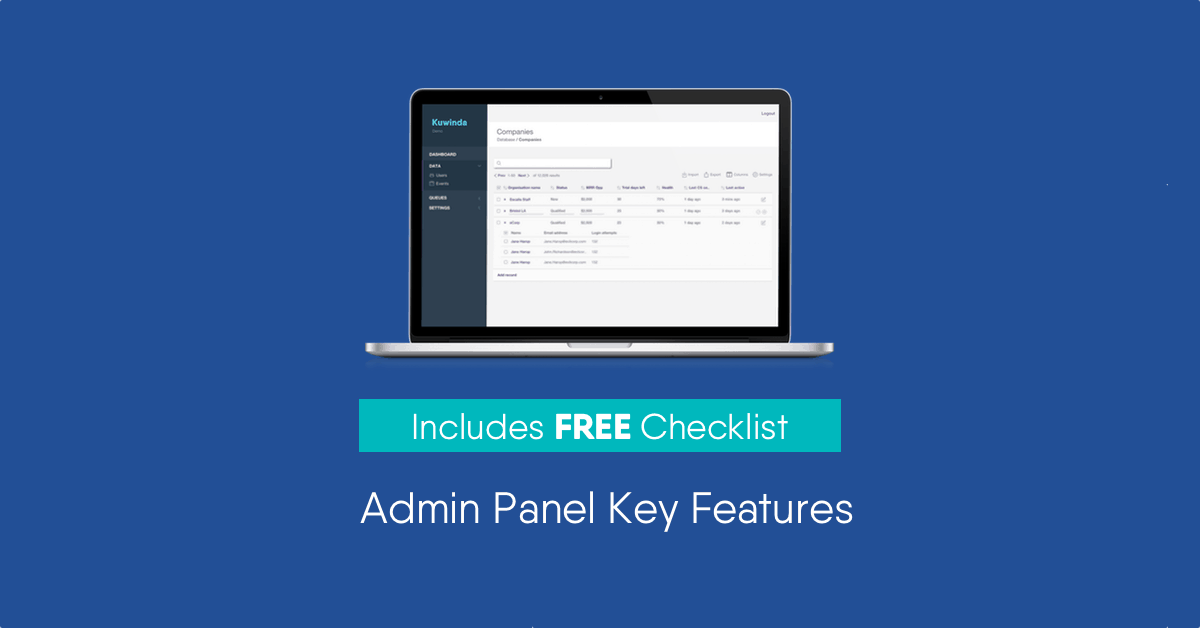This guide covers features you should consider including in your SaaS admin panel. It is based on our own experiences as well as feedback from 30+ CxOs and founders of funded and exited SaaS businesses.
We used the findings from the research to build our admin panel MissionKontrol.io so please feel free to check it out too.
Admin panel checklist
- {Database} Present data from databases to users
- {Integrations/SCV} Having all the data about a customer in the same place
- {Metrics} Democratising metrics data
- {Permissions} Need more control over who has access to different pieces of data
- {Risk} Safe environment for business users
Increase operations capacity/efficiency
- {Queues} Help client move forwards from known sticking points
- {Ext. Support} Reduce the amount of time/effort to resolve support queries
- {Int. Support} Allow for process changes without requiring dev time
- {Microservices} A single admin interface for multiple DBs to reduce complexity/maintenance
- {Consolidation} Combining data from multiple databases
Basics
Here are some of the core basics you should include when desiging any admin panel.
{Database} Present data from databases to users
At the most basic level, your internal teams will probably need to see some data from your app:
- Show basic info from one or more tables;
- Allow users to search for data in a table;
- Allow users to search for data across multiple tables;
- Export data from tables;
Check out our attempt below. We think that in most cases, you should be able to present the majority of data in a table.

The reason you’d need to go to a detail page would be if there were multiple fields to edit.
{Integrations/SCV} Having all the data about a customer in the same place
Imagine a world where you can see everything about a client in one click. Most of the support and billing tools you use probably have APIs.
The simplest quick win here is setting up links from the Admin panel to external systems. E.g. from the admin panel directly to a client’s SF account.
With more effort, consider pulling in data from:
- Client/Transaction data: From database;
- Support: Last x support tickets;
- Billing: Billing status, payment history, plan;
- CRM: Recent calls, comments, meeting notes with the client;
- Success: Recent in-product activity;
Here’s a quick example of how you could pull them together.

Admittedly each integration might take two weeks for an engineer. But over the course of a year, you’ll make that back x10 from the time the rest of the team saves.
{Metrics} Democratising metrics data
This is the bit that gets CxOs excited but in reality, 99% of businesses get it wrong. Usually, because they focus on the wrong metrics or metrics that nobody can reasonably influence.
- Overall: Realtime meaningful statistics about how the business is doing;
- By category/account: Predictive indicators of future performance;
Take the example below. It might make the executive team feel good. But, does it provide anything useful or actionable to anyone else?
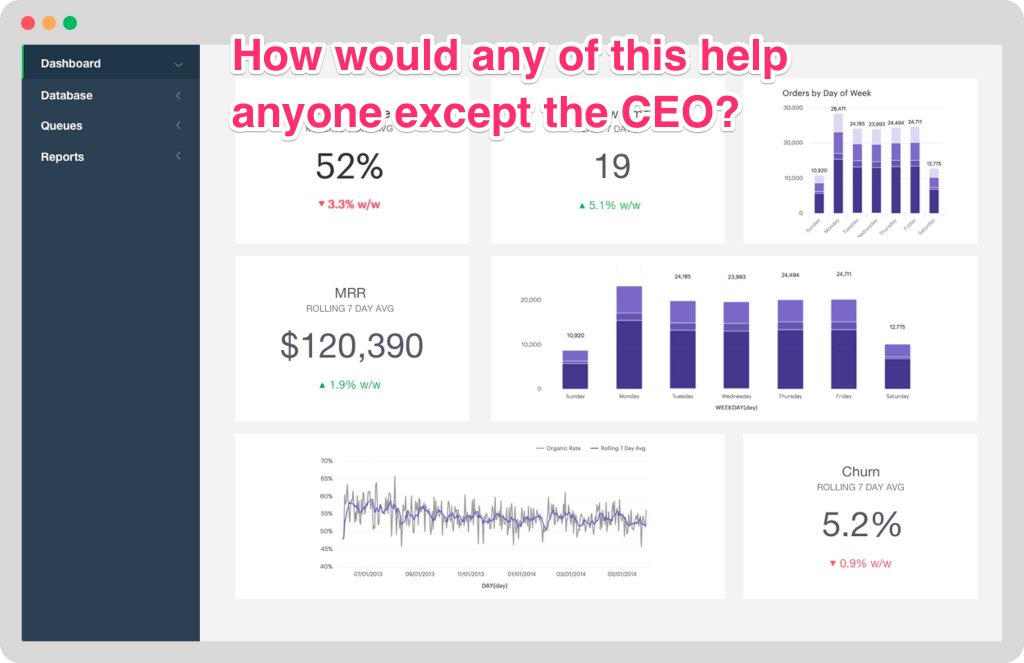
Consider including data that provides an input that a human can act on or are useful to the team.
Some examples of actionable would be:
- A list of ticket queues with the number of outstanding tickets;
- A daily/weekly target and how close the team(s) are to achieving it;
Useful could be:
- Links to sales/marketing content;
- Any content relevant to the market e.g. news;
These would probably provide more value than ego-stroking metrics.
{Permissions} Need more control over who has access to different pieces of data
If the organisation is getting bigger and/or your user base is growing quickly you might want to consider limiting access to some data. In many cases, you may be legally obliged to.
- Unique usernames and passwords for each user;
- Control who can Create Read Update Delete (CRUD) data in different tables;
- Logging when users CRUD data;
- Role-based / Rule-based / ACL permissions system;
Here’s our take on a simple yet powerful approach to role-based permissions.
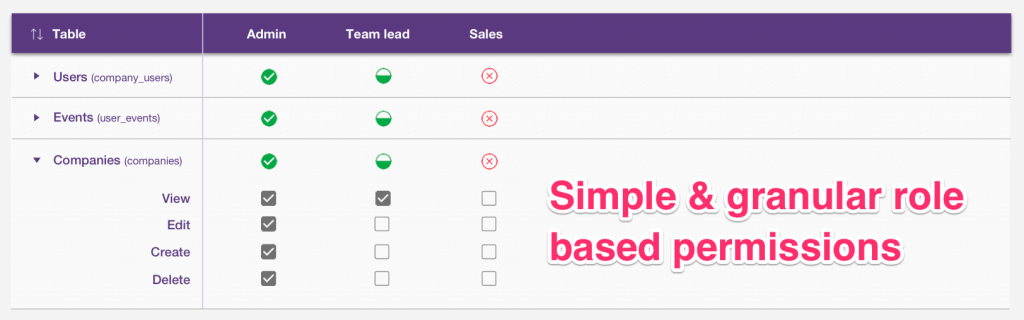
You can read more about permissions systems in our detailed guide on the subject.
{Risk} Safe environment for business users
It’s a good bet that the reason you’re building an admin panel is that you’re sick of your business users breaking things.
- Fit for purpose tooling for business users vs. Postman/Phpmyadmin type tools;
- Limit editable fields, deletable table rows or exportable data;
It’s not uncommon to see business-facing applications that look like this, even in quite well-established startups.
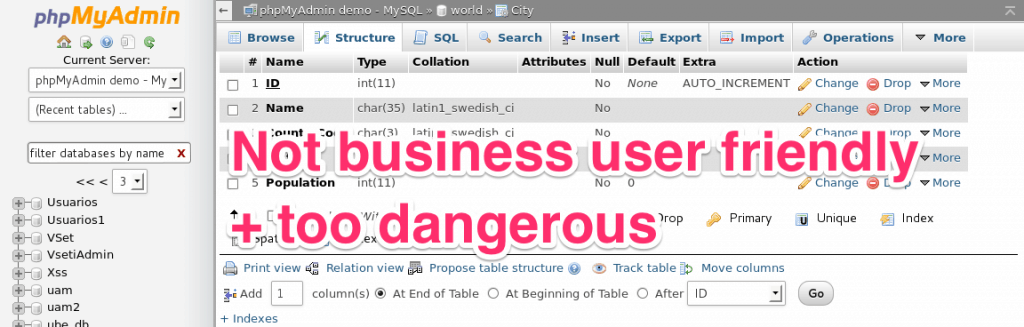
Increase operational capacity/efficiency
Often businesses have ambitious growth targets but don’t necessarily want to scale support/cs teams. There are approaches to increase efficiency.
{Queues} Help client move forwards from known sticking points
People generally think of queues as support tickets. But you can also automatically generate your own tickets/queues for your sales, customer success and support teams.
Some examples of queues:
- Registration: Outstanding information to collect / verify;
- Activation: User has/has not completed their first meaningful task;
- Churn: Based on multiple triggers/sources to indicate a likelihood to churn
- Compliance: Ensuring a transaction is compliant with regulations (Typically finance)
“How do you know if customers are going to churn? probably one of the biggest challenges is that we’d love a data driven approach to preventing churn but we don’t really have something that will achieve that.”
SaaS Co-Founder, Seed funded – $4m ARR
{Ext. Support} Reduce the amount of time/effort to resolve support queries
A key issue for support teams is the amount of time to resolve an issue. If you can make even a few steps faster it will improve capacity by orders of magnitudes.
In general, we’ve found that support teams spend most of their time on:
- User management: Reset passwords, re-activate locked accounts, update account info;
- Billing: Check payment status, account/plan limits;
- Transactions: Create, delete or adjust a transaction/booking;
“It’s a multi-million dollar problem for us. A few hundred thousand dollars for us to solve. Potentially losing 10’s of millions of future revenue”
SaaS VP Sales, Series B – Undisclosed ARR
Here are some common quick wins:
- Link out to existing systems from your admin panel;
- Include as much relevant info as possible in the panel;
- Link out to internal reference material to help users find their way;
Scalability
When expanding into different countries or regions there are often differing requirements.
Each region is rarely static and so making a system easy to customise and adapt by each region on an ongoing basis is very important if you don’t want to overload a dev team with mundane work.
{Int. Support} Allow for process changes without requiring dev time
A common issue is that systems are designed without the foresight to how they might scale across an organisation.
They also often lack the flexibility for the business users to adequately customise without going via a dev team.
Consider:
- Looking at drag and drop query builders to allow non-technical users to create table filters or create their own queues;
- How permissions systems will work across multiple teams or regions;
Adding friendly GUI query builders like this one from dabernathy89 saves engineering having to spend time on low value work.
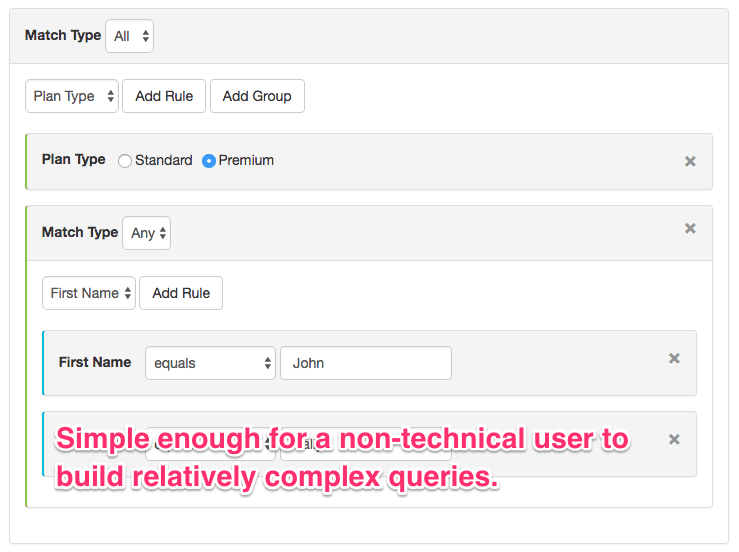
Effective queues are the most underestimated tool in most transactional businesses.
{Microservices} A single admin interface for multiple DBs to reduce complexity/maintenance
We have started to encounter companies who have one admin interface per microservice. This can very quickly become unwieldy.
- Consolidate data from multiple microservices into a single interface;
- One set of users for multiple DBs;
{Consolidation} Combining data from multiple databases
More applicable in microservice type environments but it does come up especially in more established organisation where there might be some legacy tech.
- Pull together data from multiple types of database (MySQL/PostGRESQL/MsSQL etc);
- Showing related fields as meaningful data i.e. Blue NOT ID: 3;
What next?
There’s a lot to digest there. We have a checklist that you can download including a link to a copy from our Google Drive version.
Alternatively, you could let us do the hard lifting for you. We’re building a fully configurable admin panel that you can deploy securely in a few minutes. Click here for access.